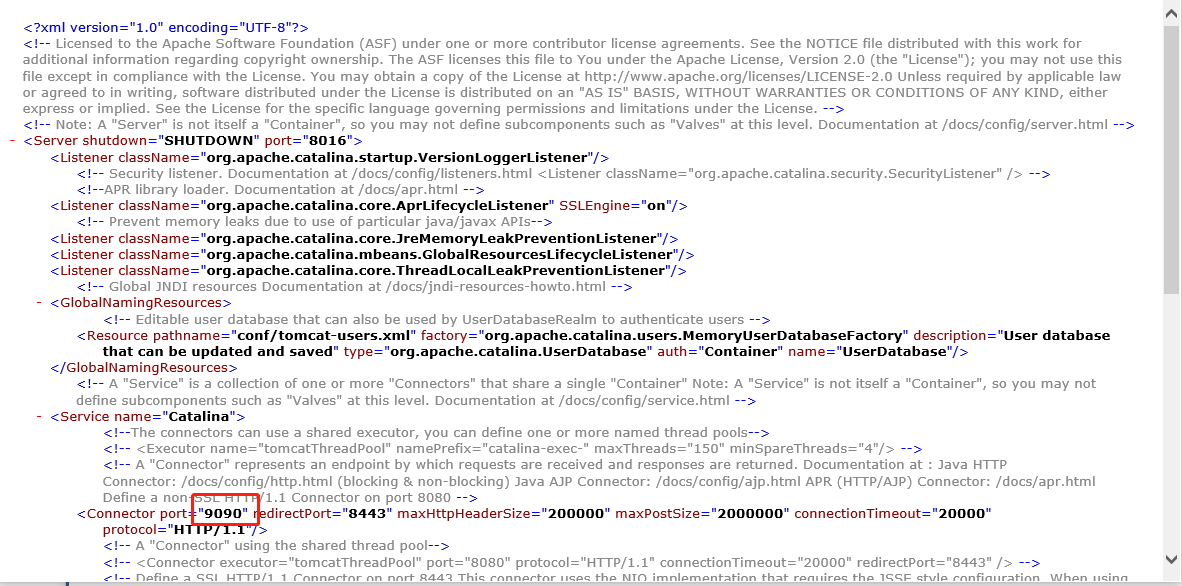1.获取安装程序:
| Tip | ||
|---|---|---|
| ||
httphttps://pan.macochart.com/index.phps/49eMya9mg6PnQfx |
| Code Block | ||||
|---|---|---|---|---|
| ||||
https://pan.macochart.com/s/DB53FWLp6dawiJn 49eMya9mg6PnQfx |
2. 将安装包拷贝至服务器目录:/opt/maco_client_linux_x64_xxx.tar.gz
...
| Code Block | ||||
|---|---|---|---|---|
| ||||
cd /opt unziptar xvfz maco_client_linux_x64_xxx.tar.gz |
34.修改端口号,默认为8080。
| Note | ||
|---|---|---|
| ||
| /opt/maco/tomcat8/conf/server.xml |
45.安装完成后,进入bin目录
5.以管理员身份运行: install
6.以管理员身份运行:run (大约等待30秒)
7.启动客户端(大约等待30秒)
| Code Block | ||||
|---|---|---|---|---|
| ||||
cd /opt/maco
./run.sh |
6.在浏览器中输入: http://127.0.0.1客户端服务器IP:端口,会出现如下页面
87.点击上传许可证,将申请好的许可证上传即可进入登陆界面
...